FAQ
0) What’s the difference between PortCaster, CourtCaster and MixerFace?
A: Quite simply, MixerFace is for Music and PortCaster is for Voice. MixerFace has such musician-friendly features as High Impedance inputs (DI for guitar/bass), Balanced Outputs for connecting Studio monitors, etc. PortCaster on the other hand, offers limiters, Phone patch, Mix-minus, and other broadcast-friendly features. CourtCaster is very similar to PortCaster. It adds the ability to record both sides of the Zoom call.
1) Q: What capacity SD card can be used with CourtCaster?
A: We have tested micro SD cards with up to 256GB capacity with no issues.
Tip: Format the card using the PortCaster formatting procedure to ensure most reliable results.
2) Q: How do I speed up file transfer from SD card to the computer?
A: For fastest transfer speeds, insert SD card into your computer and perform a copy operation.
3) Q: Pressing Record button results in flashing orange LED. What is wrong with my SD card?
A: Use SD Card formatting procedure described in the Quick Start Guide to properly format the card for operation.
4) Q: Can I use a power bank to power CourtCaster? If so, what would be the requirements of this power bank?
A: Yes. You can use any power bank with USB output — size is not important as long as it’s above 5000 mAh. Most power banks are above 10,000 mAh these days.
5) Q: My CourtCaster is not recognized by my USB device
A: Check that you are connecting CourtCaster via the correct USB port. There are two USB ports on the device. One for power (lightning bolt symbol) and one for USB audio connection (the USB symbol).
6) Q: Can you record to a USB device and the built-in SD card recorder at the same time?
A: Yes. CourtCaster offers the ability to record to both places at the same time. They are completely independent for safety and redundancy.
7) Q: Can the sample rate of the built-in SD card recorder be changed?
A: Recordings made to the SD card recorder are fixed at 24bit/48kHz, which is a broadcast standard. Recorder produces Stereo WAV Files.
8) Q: What sample rates does CourtCaster support via USB?
A: Via USB, CourtCaster supports the following sampling rates: 44.1 kHz, 48 kHz, 88.2 kHz, 96 kHz, 176.4 kHz & 192 kHz.
9) Q: What is the SIM tool for?
A: The SIM card extractor tool included with your CourtCaster is for accessing the recessed switches on your unit. Use it to turn on 48V phantom power, or activate the high pass filter, for example. Switches are recessed to avoid accidental adjustment.
10) Q: Does CourtCaster have an app?
A: CourtCaster doesn’t need an app. It’s simple to use and can be operated entirely from its front panel. Use it with any app you want.
Examples of 3-rd party recording apps include: Audio Evolution (iOS/Android), Auria Pro (iOS), Garageband (iOS), Field Recorder (Android) and Twisted Wave (iOS). On Mac and PC, Audacity is an easy and free app.
11) Q: Will CourtCaster work with Android device?
A: Most Android devices 3 years old or newer should work fine. The phone must support USB audio (not just charging). If your phone has USB C ports, this usually means that the phone is newer and should work. We recommend flagship phone models that support external USB audio devices. The following site has a good list of phones known to support USB audio devices:
http://www.extreamsd.com/index.php/technology/usb-audio-driver (scroll down to “Supported Android devices”)
12) Q: Does CourtCaster take power from the connected Android phone?
A: No, CourtCaster does not draw any power from the connected phone, which lets the phone’s battery run longer. CourtCaster has a separate USB-C jack for connecting power, if needed.
13) Q: May I leave CourtCaster permanently plugged in to the charger?
A: Yes. CourtCaster may be permanently plugged in to a USB charger, or a computer’s USB port. CourtCaster will not be harmed.
14) Q: With Windows 7 and 10, Playback works, but recording doesn’t work. OR: My app does not work with CourtCaster.
A: Recording and Playback sample rates must match. Open Windows Sound Control Panel. In the Advanced settings, set format to 24-bit with your desired sample rate for playback settings and select identical values for recording settings. Here is a tech note that describes this in detail: https://centrance.com/mixerface-with-windows-sample-rate-settings/. It is written for MixerFace, but also applies to CourtCaster.
15) Q: To hear myself clearly on playback I have to turn the monitor all the way to the max.
A: Find the knob labelled CH <-> USB in the middle of the channel strip. This is the “blend” control and it lets you adjust the mix between your voice and the sound coming from the computer. Turn that knob counter-clockwise to get more microphone in the headphones. Turn it clockwise to hear more USB return signal. Return signal is useful when you are narrating over background music, listening to a producer cue on a remote broadcast, etc. Also, turn the blend knob to the USB side when you want to hear playback of something you just recorded.
16) Q: Does Skype work with CourtCaster on iOS?
A: Skype supports external audio interfaces on Mac and Windows and works with CourtCaster. However, Skype does not support external audio interfaces under iOS. This is due to US privacy laws around recording telephone conversations. So Skype doesn’t presently work with CourtCaster on iOS.
We have verified that Zoom conferencing for iOS does support external audio devices, so CourtCaster works well with Zoom online conferencing on iPhone, iPad, etc.
Quick Start Guides:



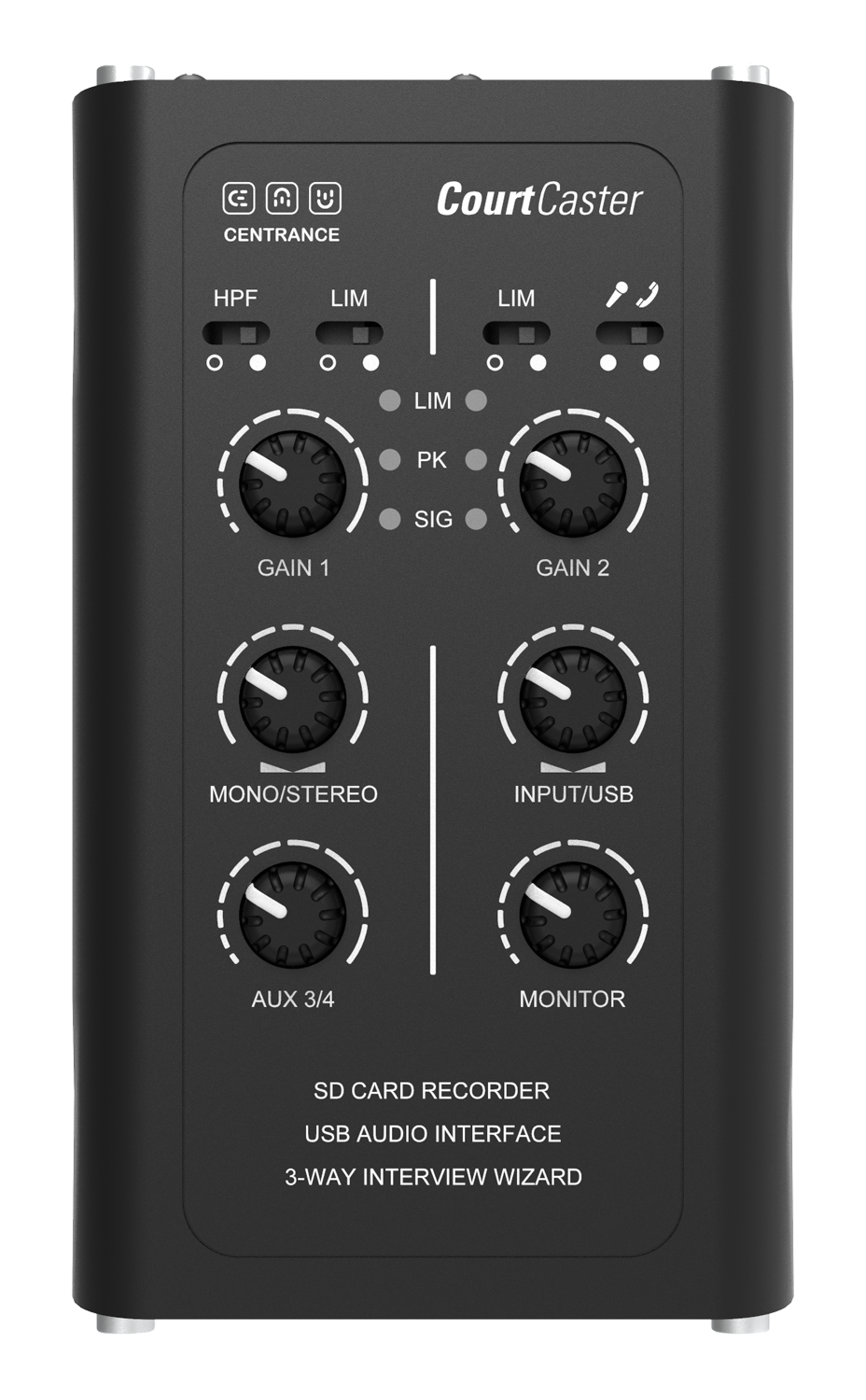




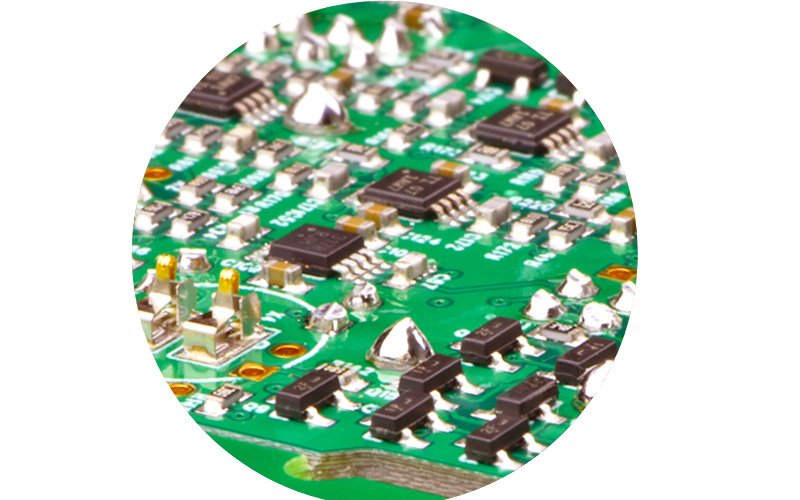











csandecki (verified owner) –
I love this product. My audio is so clear. My scopists also are amazed at the quality. I have recommended this product to others. Easy to use once they set me up. My headphones I bought with this have an automatic mute by lifting of the microphone so no fumbling around to mute myself on Zoom
Joe S. (verified owner) –
Sound Professionals got me all set up for my first (!) remote hearing recently. Product arrived on time. My setup guru and trainer, Joe, was great. All systems go! Jobs were a flaw-free success. I’m hooked. Thank you, Sound Professionals!
Rhonda H. San Francisco, CA (verified owner) –
Sound Professionals is very knowledgeable about the products they sell. I recently bought CourtCaster, and OMG, what a difference in the audio quality. When I used to do Zoom, that was always an issue because you never knew
what you were going to end up with. At first, I thought this is too good to be true because I’ve had other products that companies manufactured. Guess what, very disappointed in those, but you go with what you have. The only thing I keep forgetting is that I can record on the Court Caster as well, giving me yet another way to access my audio. I say kudos to you guys for introducing this product. I am very, very happy with it.
amandamarievee –
I’m so happy with this device! It does exactly what I needed, and if you’re doing remote jobs, I recommend it 10/10.
MelissaMT –
I needed a device that would provide the best sound and recording quality for remote proceedings. I am beyond pleased with the sound quality and ease of use of the Court Caster. The video that is on the website is very well done and is easy to follow. It was all I needed to set up the Court Caster properly, and Chris was so responsive in answering my questions via email before I made my purchase. The Court Caster provides the best sound for hearing and recording remote proceedings!